
As desk-based jobs are becoming more common and trends such as ‘hot-desking’ continue to grow it often means that people are using their laptops rather than a desktop computer.
While laptops provide mobility and allow us to work on the go, it often times means sacrificing good posture and ergonomics, which long term can lead to musculoskeletal pain and injury.
This blog will discuss some tips and tricks to help you set your laptop up to ensure great posture and minimise the risk of pain and injury.
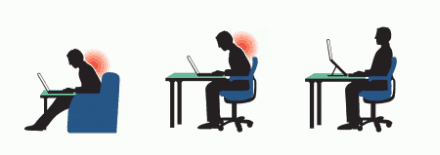
There are a few important factors to consider when setting up your laptop.
The first is the surface that you’re setting your laptop onto, where possible it is preferable to set it up at a desk and avoid actually using the laptop on your lap! Having the laptop on your lap means you will have to lean forward and look down which can cause heavy strain on your neck and upper back putting you at risk of pain and sustaining an injury. Therefore, a good stable desk is the right place to start. It can be a sitting or standing desk, transitional desks are best to allow you to move from sitting to standing throughout the work day.
The next thing to think about is the height of the laptop. As previously mentioned if the laptop is too low you will have to lean forwards and look down and end up in an uncomfortable position. The ideal set up is to have your eye level sitting in the top third of you screen meaning that you don’t have to be looking down all day. There are adjustable laptop stands that you can get to lift the height of the screen to fit you.
However, here in lies another dilemma… Because laptops are designed as an ‘all in one’ and have screen mouse and keyboard all together, by lifting the height of the screen you can put yourself in poor positioning for your hands, wrists and shoulders. Where possible when working at a desk you want to be in a ‘neutral’ position for your joints. For your wrists that means that they are sitting straight and not bending forward or backwards. For your shoulders this means sitting relaxed at your sides and hunched up around your ears.
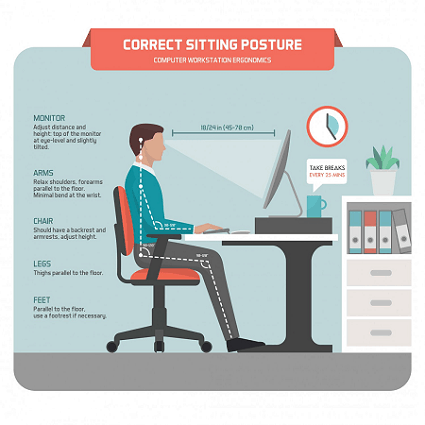
To combat this problem caused by lifting the screen height, the best thing to do is to get an external keyboard and mouse for your laptop. This allows you to have the best possible posture for your neck, shoulders, arms and wrists.
Most workplaces these days will have an opportunity for you to have an ergonomic assessment of your workstation and can provide external attachments for your laptop to ensure that you’re in the best possible posture. However, if this isn’t an option for you, please book an appointment with one of our Physiotherapists and bring a photo of your workstation so that they can give you some personalised advice to help. If you are suffering with pain or an injury that you think may be related to your workstation they can also help you with hands on treatment and exercise based rehabilitation. Our Physios can take you through how you need to set up your workstation to make a booking with one of our Physios press the button that’s below.
This blog was written by Olivia Noakes, Physio from the Plympton practice.
Search
Latest Blogs
Categories
- Aberfoyle Park (23)
- Adelaide CBD Central (39)
- Adelaide CBD East (37)
- Beverley (9)
- Blog (422)
- Burnside (30)
- Campbelltown (23)
- Christies Beach (23)
- Core Physio news (10)
- Falls & Balance (4)
- Group Exercise Rehabilitation (4)
- Hands on Physiotherapy (243)
- Hydrotherapy (7)
- Lifestyle & Health (43)
- Marion (19)
- McKenzie Spine Therapy (5)
- Melrose Park (18)
- Morphett Vale (23)
- News (120)
- Newton (3)
- Pain Management (36)
- Parkside (12)
- Physio Group Exercise (10)
- Physio Recommended Products (9)
- Plympton (12)
- Pre & Post Natal Physiotherapy (20)
- Sports Physiotherapy (27)
